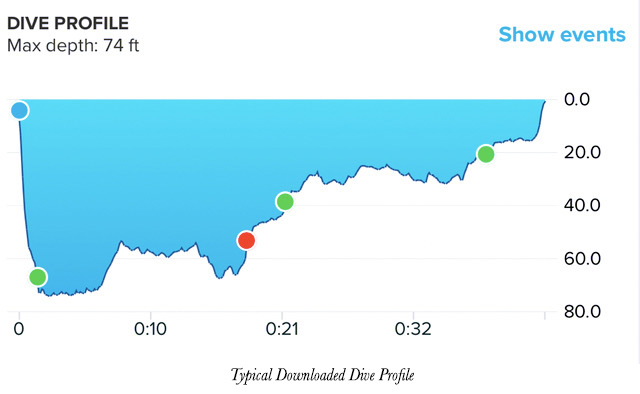We Asked: Do You Download Your Dives?Contents of this Issue: Caribbean Explorer II, Saba, BES Your Trip Reports Are Important Common Sunscreens Can Damage Marine Life (and You Too) We Asked: Do You Download Your Dives? Keeping An Important Discovery Secret Diving Accident Stats are "Inaccurate ... Manipulated ... Misrepresented" Never Forget: Let Your BC Find the Surface U.S. Dive Magazine's Best Diving Destinations Before the Internet, You Called Bob Goddess to Go Diving Don't Be Reluctant to Use Air: It's What We Did When That's All We Had The Perils of Travel Remain in the Time of COVID An Important Advance for Closed-Circuit Divers PADI Responds to Cancun Diver Fatalities Editorial Office: Ben Davison Publisher and Editor Undercurrent 3020 Bridgeway, Suite 102 Sausalito, CA 94965 the digital revolution is big in scuba from the August, 2022 issue of Undercurrent
There's no doubt, digital computers have revolutionized our lives. In the 80s, divers argued whether dive computers were helpful and safe and whether they should replace diving watches and decompression tables. In those days they weren't always dependable, but they evolved, and today you'll rarely find a sport diver without a computer to manage a dive. Just as your car computer readout on your dashboard can tell you much more than how fast you're driving or your range, dive computers provide a range of real-time details about your dive, and for posterity, you can download that information to your computer. Although dive computers have memories, most won't remember more than a couple of weeks' solid diving. A data download provides a dive profile graph with depth plotted against time, even highlighting ascent speeds that may be too fast to be considered safe. Some will track or show bar charts of theoretical tissue gas loading, indicating how close the diver (really a theoretical diver) came to getting bent. Some sophisticated dive computers provide that information on their screens, but downloading to a computer with a larger screen makes it easier to review. It can become a permanent printed record. Gas-integrated computers will also plot air consumption, which too can be downloaded. Just in case you don't download your dives, Look on the next page for a typical downloaded dive profile. The green spots indicate points where the diving computer went into deep-stop, deco-stop, and safety stop mode. The red spot marks a point where the diver exceeded the safe ascent speed. So Why Download Your Dives? In June 2014, Undercurrent published a piece about downloading dives with the final advice: "Do it if it makes you happy." Many divers go through long diving careers without downloading a single dive - about half the divers who responded to our questions don't download their dives - while others take great pleasure in examining the minutia of what they did underwater.
Either way, it's essential to understand what your computer reports before diving with it - or downloading information afterward. Subscriber Lisa Evans (Fort Collins, CO) sums it up: "I'm not the most patient or studious learner of new technology. So, I guess the message is that if you want to have all the information from the start, you'd better pay attention to the details about how your computer works. Read the instructions carefully and get familiar with them. I did that for the computer, but not for the log app (Dive Log Plus)." And not reading it makes it difficult to use. Proof of Experience If you're not a downloader, note that the most practical reason some divers download is that they have faced dive operators who want to know their experience before they dive. Sure, they could carry a well-worn log book with them, but Kenneth New (Minneapolis, MN) carries his downloaded dive history, though he has only needed to show it twice during his 625 dives at 38 dive centers and six liveaboards. For most divers, downloading data has a larger purpose. Preparing Yourself for the Next Dive Mike Boom (Oakland, CA) says, "when it's all entered in a good dive log program like the late lamented Scubase or Diving Log, I can go back to past dives when I return to an area to see what equipment worked best, what conditions I'm likely to encounter, and which sites I liked more. I can easily find the information I need. For sentimental reasons, I often find myself, while researching conditions, reading past descriptions to relive past dives and trips: the animals I encountered, interactions with people above and below the surface, experiences that raised goose bumps or hackles." Phillip Bohning (Tampa, FL) keeps a digital logbook to which he adds information, such as the animals he saw on a dive. He uses additional software (divinglog.de/english) - more later about other software - and says besides his digital logbook dive records, he makes notes about the equipment he used, how much lead he needed with a particular suit (and under differing conditions), and air consumption dive to dive. He describes dive site conditions, marks his favorite sites, and lists dive shops and dive buddies. That's all in addition to the regular time/depth graph that most seem happy with. Downloading Can Improve Your Diving Subscriber David Garcia (Santa Cruz, CA) keeps his log "in the Cloud (and on my laptop), so I can access my logbook from anywhere. The visual display of the dive makes me a better diver: I can see if during a dive I was "spiking" up or down in depth. The tissue heat map, which uses color to show the nitrogen loading in different tissue compartments throughout a dive, shows me if I ascended too fast and trains me to take my time getting to the surface. Everyone knows we need to ascend slowly, but the visual feedback from the heat map drove the point home and actually got me to change how I dive." Matthew Gilbert (Atlanta, GA) primarily uses MacDive on his iPhone and Mac desktop for his primary log. He has a Shearwater computer and uses the Shearwater app as a backup for his logs. He says, "I can see a large visual chart of my important metrics over the dive, and I can overlay multiple graphs onto the depth profile and see how my rates changed compared to the depth. I can add the GPS position of where I dived, letting me see a map of everywhere I've dived plotted on a satellite image map in the app. I can easily compare how my diving is progressing as I gain more skill, experience, and confidence." Robert Hales (Cincinnati, OH) agrees: "I enjoy tracking the variables of the dive and seeing what my SAC (air consumption) rate is. I use that as an indication of my comfort level during a dive. I can see the impact of poor weighting, gear configuration, currents, visibility, attitude, and many other things on my dive. Spending time analyzing and documenting the dive extends the dive experience a bit longer, which is good!" Craig Wood (Philadelphia, PA) wrote, "In 2019, I added a Shearwater Teric and have downloaded my last 402 dives. The onboard log is more extensive [than my previous computer] and includes start pressure, end pressure, average depth, and SAC. The RMV (Respiratory Minute Volume) must be calculated using cylinder characteristics. The download contains a lot of information and allows a review of gas pressure, NDL or decompression time, water temperature, SAC, ascent or descent rate, and GF/GF99 at any point during the dive." He included an example of his graphic computer download display.
"The Surface Gradient Factor function [describing the rate of your off-gassing] on the computer and the GF [in red] on the download add significant information regarding the adequacy of your safety or deco stop, contributing to surfacing consistent with your level of safety. The graph shows a GF of 50 when arriving at the safety stop, 35 at the end of the safety stop, and 80 at the surface. I knew to expect 80 at the surface by monitoring my Surface GF, which is displayed on my computer's home screen. Using Secondary Software? Many divers find their computer software difficult, archaic, and hard to use. Ron Johnson (Katy, TX) says "All of these computers can download dives. However, ScubaPro's software is grossly outdated, slow, clunky, and terrible on a Mac. Oceanic dive log software for the V.4 is excellent with bluetooth transfer. That said, it's too tough to fight Scubapro software limits." So, the answer for those who dislike their dive computer's software is to buy secondary software for downloading. David Garcia (Santa Cruz, CA) says he "threw out the crappy Scubapro software that came with my SubGear XP10 and Aladdin Pro Sport (essentially the same computer). Instead, I use the open-source Subsurface program (https://subsurface-divelog.org). A little clunky, but very useful software." Paul Salambier (Ottawa, Canada) says, "My one beef about downloading dive info is that each manufacturer seems to use a different software program for downloading. Therefore, I need a different program to download the dives from my Shearwater computer, then for my partner's Aqualung computer, and a different program if I want to download the dives from my Oceanic backup computer." David Garcia (Santa Cruz, CA) and Tammy Hawk (Kansas City, MO) use software called Subsurface, as does Dean Murray (Gosford, NSW, Australia). Subsurface is a free open source program (https://subsurface-divelog.org), which is independent of computer manufacturers and popular with our respondents. Says Murray, "In this way, I know that if I change computer manufacturer in the future, I will be able to continue using the same log-in software." No More Written Logging? Some download simply for the convenience of not having to transcribe the data into a logbook manually. Maggie Jorgensen Henderson (Cleveland, OH) was upfront about this and wrote, "I download my dives because I'm too lazy to do much of a [written] dive log. The information is interesting, particularly the surface air consumption (SAC) rate." Maureen Kverek Mokverek (Poughkeepsie, NY) does both and tells how her husband downloads with DiverLog, but "I still keep a paper log book - it's a little obsession of mine. I write down all the info (dive site, air start/stop, weights, wetsuit choice, dive time, depth, temperature, day/night, current/surge, boat/shore, what we saw on the dive, and when it is a wreck dive, I research the wreck and staple a summary on that page!" Some would say she's a glutton for paperwork. "I then do a spreadsheet that lists the dive location, how many dives we did for that trip. I highlight milestone dives and list on a separate tab the dive site (and if we've dived it in the past, how many times and when)." The Half Who Don't Download So what about the divers who can't be bothered with such computer geek stuff? Clearly, they remain alive and well. There are many reasons why divers don't bother. John Bothwell in the Cayman Islands finds the software interface too awkward "and the extra information of little interest compared to the other information I would have to record manually [with pen and paper] anyway. Like how much weight I used, and was I well balanced? (For future reference, especially changing between wetsuit and no suit with the seasons or in new diving conditions on a liveaboard trip.) Or, most important, what was it about the dive that I enjoyed and want to remember when I look back." Bob Gerzoff (Atlanta, GA) says, "It got tedious and was too much like work. Diving was part of my vacation. After the dive, there's a beach, bar, books, restaurants, naps, and fellow divers calling, and I prefer to spend my precious island time in those pursuits. Too many computers have unnecessary features, says Derek Haas (Stow, OH). "I'm not a fan of artificial intelligence, and I see it as a $1,200-plus solution to an $85 SPG problem. I think the manufacturers have made dive computers overly complicated." In other words, if we may interpret Hass, "Keep it Simple, Stupid." And writing clearly is a more reflective process. Eric Stratton Mueller (Kailua, Hawaii) enjoys going through the log on his little Oceanic computer and writing things into his logbook. He says it helps him reflect on his dive, including the critters he observed and his dive performance. He would not care to "surrender my pen-and-paper post-dive reflections with an espresso drink while overlooking the Waianae Mountain range!" That said, for those who gave up downloading long ago, today's apps simplify downloading and are more user-friendly. The Essential Reason to Download the Data The most important value of downloading a dive profile and details is in case something goes wrong. Tom Anderson (Charlotte, NC) notes that "Rarely - but they do happen - there are problems during a dive that merit review post-dive and that are of a nature that the dive data is useful. For example, what happened in that down current - how long, what depth, etc." Alan Millham (Victoria, Canada) reinforces this when he tells how he got severely bent. He wrote, "My buddies put me on oxygen and got me into the hyperbaric chamber in Honiara. Two long sessions in the chamber and I was good. A week later, I downloaded the dive information into my desktop and reviewed the dive minute by minute and centimeter by centimeter. I was able to confirm that I stayed within limits, but just by a few centimeters and minutes. I hadn't left much room for error. Since then, I've dived more conservatively with no issues." If you don't want to download every dive, follow Bret Gilliam's advice. With 19,052 dives under his belt, he only downloads those few dives where there is anything that is not standard or specifically requires attention. It's just the same as how those who have dashcams in their cars don't review every journey. A computer download can also set your mind at rest, as Dave Morris (Dallas, TX) learned after he made what he presumed to be a swift ascent from 70 feet when his buddy panicked after she impaled her hand on a sea urchin's spines during a night dive. Morris downloaded the dive onto his laptop and checked the speed of their emergency ascent. Although it was quick, he was relieved to discover it took much longer than he remembered and was not considered unsafe. A downloaded dive can sometimes be crucial. I once found myself in the witness box defending a dive center and its dive guides against a possible manslaughter charge. But I managed to download the details of the casualty's computer, and armed with that knowledge, I withstood a determined six-hour cross-examination in court, for which the Birch family of Small Hope Bay Resort will be forever grateful. Read about it here. (https://tinyurl.com/3upe9due) So, what we said eight years ago remains valid. If downloading dives makes you happy, do it. After all, there are plenty of good reasons to review them, especially to enhance your safety. - John Bantin |

I want to get all the stories! Tell me how I can become an Undercurrent Online Member and get online access to all the articles of Undercurrent as well as thousands of first hand reports on dive operations world-wide
| Home | Online Members Area | My Account |
Login
|
Join
|
| Travel Index |
Dive Resort & Liveaboard Reviews
|
Featured Reports
|
Recent
Issues
|
Back Issues
|
|
Dive Gear
Index
|
Health/Safety Index
|
Environment & Misc.
Index
|
Seasonal Planner
|
Blogs
|
Free Articles
|
Book Picks
|
News
|
|
Special Offers
|
RSS
|
FAQ
|
About Us
|
Contact Us
|
Links
|
3020 Bridgeway, Ste 102, Sausalito, Ca 94965
All rights reserved.